
Take a minute – literally just one minute – and listen to the beginning of one of these podcast conversations about recent books. Each is about ten minutes long but just listen to the first minute of one of them to get the idea. I’ll wait.
Veilpiercer by Bruce Berls (Amazon)
The Avatar Murders by Jim Rowson (Amazon)
Wild Heart by Stacey Kerr (Amazon)
Did you listen? Seriously, this will be much more interesting if you play the audio.
Those aren’t people’s voices. It’s done with AI using a Google research assistant named NotebookLM. You wouldn’t have guessed if I hadn’t put that cute picture up above. NotebookLM is capable of far more than just audio overviews but they make a great demo. More details below about NotebookLM.
This is how each of those was created:
(1) Upload the manuscript of the book.
(2) Push a button that says “Generate.”
It took about sixty seconds for each of those to be generated. I didn’t supply any guidance in a prompt and obviously no human beings read the words.
Our exposure to computer-generated voices so far is limited to assistants like Siri, Google Assistant, and Amazon Alexa. They’re getting better but you probably wouldn’t be fooled into thinking any of them are real people.
These podcast conversations are a serious leveling up of the tech for creating human-sounding voices. Everything about them feels like a conversation – the speech rhythms, the reactions, the occasional interruptions and digressions, the umms and ahhs. I feel like I’m eavesdropping on two people who just happen to be discussing Veilpiercer in a cafe, which by the way I would very much like to do someday.
More important, the content is far more than a bland summary of each book. These are thoughtful conversations that make connections between topics and pick up on themes in the material. A reporter for TechRadar listened to a NotebookLM discussion of his own article and was surprised at the depth of the conversation. “It even expanded on (the article) in new and interesting directions that I hadn’t thought of, drawing analogies about what I was saying to other areas of life. The presenters had even introduced practical examples of what I was talking about, and these examples weren’t taken from my article but from their wider knowledge of the subject.”
In some ways this is a demo rather than a finished product. We’ll talk more about that below. But what a demo!
TThe podcasts were created with Google NotebookLM, a new AI tool that Google introduced for testing last year. Now it’s available globally in 100 languages.
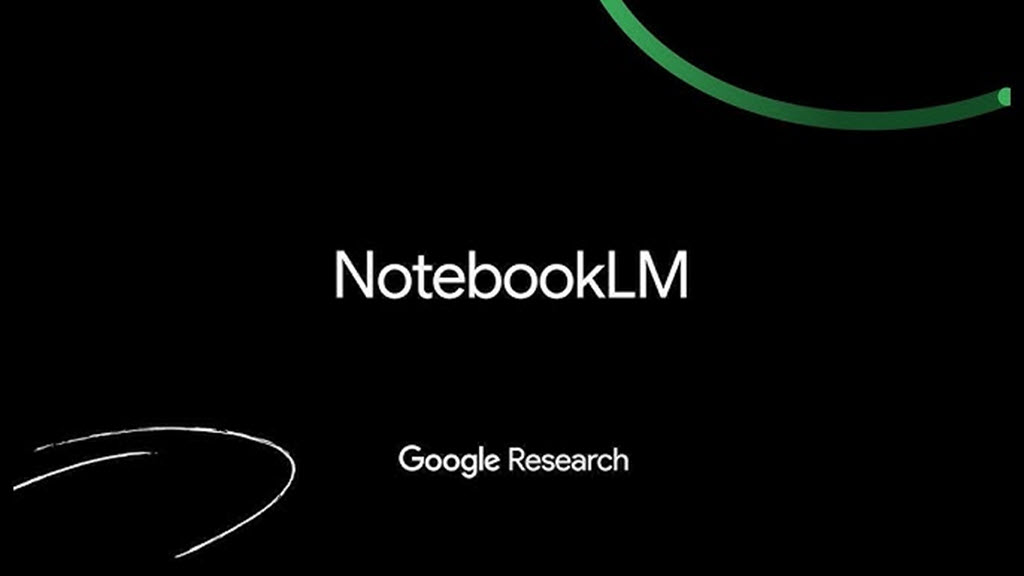
Google NotebookLM
Google calls NotebookLM a “research assistant.” The core concept:
(1) You upload source documents – PDFs and Google Docs files.
(2) NotebookLM analyzes the sources using AI, but the analysis is restricted to the source material. You can ask for a summary of any or all of the sources; you can generate a study guide; you can create a glossary or FAQ; you can get creative ideas; or you can ask for answers to specific questions. In each case, NotebookLM is grounded. It will not consult outside material and it will not hallucinate (make things up).
For example, I created a notebook with one and only one source: the manuscript for Veilpiercer. This is the “Notebook Guide.” I can generate an FAQ and timeline with a single click. The button for an “audio overview” – podcast conversation – was added this month.
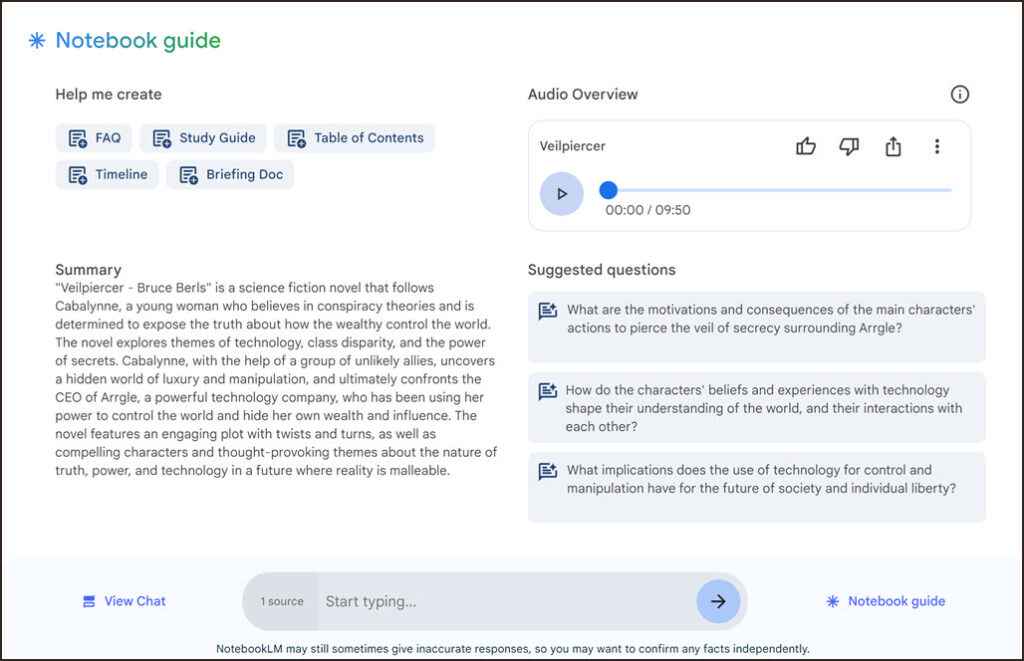
NotebookLM is designed not to hallucinate, unlike my experience last year with ChatGPT. It is not 100% accurate! Jim and Stacey and I are deeply familiar with our books and there are errors in the details in each podcast. Our overall impression, though, is amazement and awe, and the small errors don’t detract from that very much.
Maybe you’ve had this experience: you read a New York Times article about a subject you are deeply, intimately familiar with and you think, wait, that’s not exactly right, there’s a missing nuance or a misstated fact. At some level you know that’s probably true of all the articles but you still think of the Times as a generally reliable source. That’s my impression of the errors I’ve seen in NotebookLM so far.
And for what it’s worth, you know what else would include mistakes about our books? A conversation between two human beings.
Today the podcast conversation is a proof of concept, a very cool demo with no options. But it won’t be long before you’ll be able to choose “the type of presenter you want, their accent, their expertise, their political leaning, their personality and, once we move into AI-generated video as standard, how they look.”
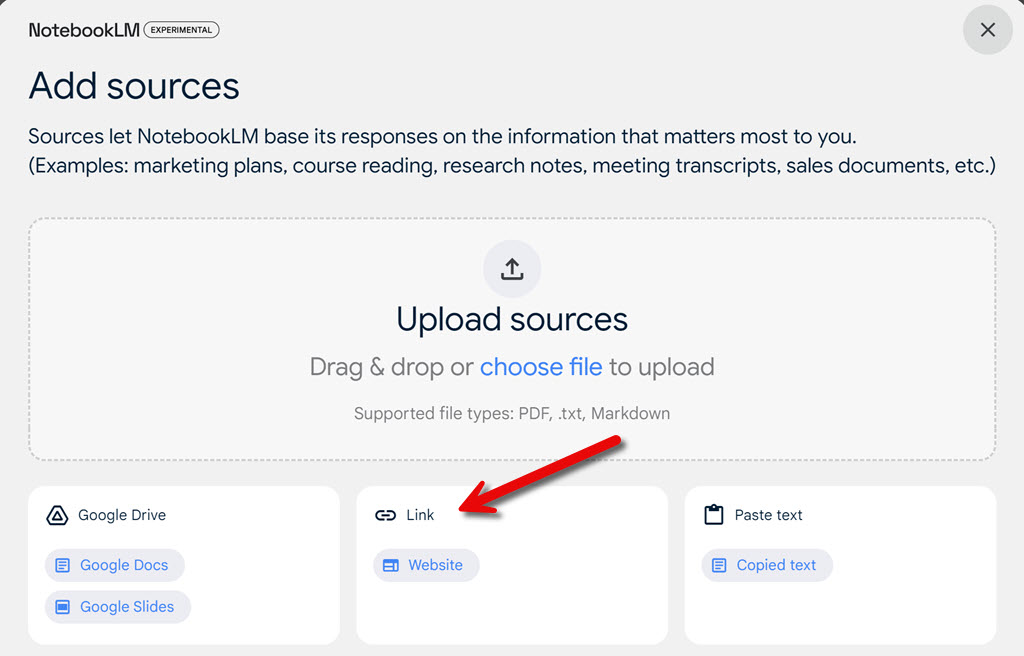
But put aside the audio overview. A few months ago Google added a very important but understated feature to NotebookLM for assembling source material.
I mentioned that you can use PDFs and files stored in Google Docs as sources for NotebookLM.
Now you can also paste in a URL. Google will add the text on the web page as a source for NotebookLM to analyze.
(Technical note: NotebookLM cannot import a page behind a paywall. A clever person might copy the text from an article on a paywalled website and use the “Paste text” button in NotebookLM to work around that limitation. Just saying.)
Google is adding features to NotebookLM at a rapid clip. Last week it added the ability to use YouTube videos and MP3 files as sources. At the moment there is no support for .DOCX files, which is a significant barrier for Microsoft Word users, but keep checking, that might change.
I bookmark 15-20 websites when I research Arrgle News articles. Writing articles has always meant flipping back and forth among those sites, looking for a half-remembered fact.
When I paste the URLs into NotebookLM, I can ask it to write a thousand word article that summarizes all the sources taken together. And it does! As it happens, I don’t do that because it has no sense of style and never makes snarky Microsoft jokes. But you would be appalled at how much you’re seeing online already that is generated in just that way – and those podcast conversations are a good indication of how quickly AI is improving its skills at mimicking human beings.
One final note: click here to listen to a ten minute podcast conversation about NotebookLM and its new audio overview feature, drawn from the sources I used to write this article. It’s . . . well, it’s pretty impressive. My article is better! But I’m not as sure of that as I used to be.
